you cant under normal circumstances just see who all has.. but if you go thru a users public GAs you would normally be able to enter (even ended ones), you can see the message "You do not have permission to view this giveaway, since you've been blacklisted by the giveaway creator." if ofcourse you are blacklisted. i noticed my blacklist count increased by one (on stat page), and figured out it was them.. couldn't handle a debate, instead just went straight for bl.. =)
Comment has been collapsed.
No but these changes are not so new, this update is old a week or two. I didn't like it either and I already forgot about it so that's why I am so sure that they will get use to it too. It is the same like changes on facebook or on some other sites, people always complain and then they will get used to it.
Comment has been collapsed.
Thanks for noticing; I thought I might have done something wrong to my settings.
Still, I was forced to use IE yesterday for the MS update library. IE no longer has the refresh button; I could not find anywhere under settings to re-enable the feature. Perhaps IE is finally recognizing that they blew their browser application. RIP Netscape.
Comment has been collapsed.
same
google chrome updates on it's own... they keep better protected that way
stupid google
Comment has been collapsed.
Only an area where the servers you using are located. If you have a big ISP then you can only find the place where they host the data related to your internet connection. If you want to find out more you have to call them and it's against their policy to share anything (personal data) with unauthorized people.
Comment has been collapsed.
Unless you know a Google Chrome from a Cyber to copy and replace in to your copy while deactivating it's auto update but be warn some website won't work very well because Google Chrome updates everything altogether unlike other Browsers where you have to update each settings separately.
Comment has been collapsed.
Thanks, that fixed the dark incognito "theme" which I hated.
Just got to wait for Tampermonkey to be updated so SG++ works again.
Comment has been collapsed.
Man, that's aweosme to see all those things that can be cganged! I javen't seen this before.
Would You be so kind and tell me how is desctibed/named or where is located (apporixmately) the settings for font size plus taskbar sizes etc.? Generally sizes so person with bad eyes could be happy (I just want it to looks like it used to be before this update). Was browsing all of these but I might have missed them since I didn't find anything and was worried to change some other settings...
I would be REALLY thankful if You could help me.
Comment has been collapsed.
This appears to have been updated again as this is no longer an option :-/
Comment has been collapsed.
Really who cares what the toolbar looks like. It's something you barely ever look at it, if it is that HUGE of a deal. Download a reskin/theme.
Comment has been collapsed.
Remember when people didn't wanna switch to Windows 7 because 'it wouldn't be as good as Windows XP'.
That's you right now :D
Do yourself a favour and tell that NAY-saying voice in your head to shut it, and get Win 10.
I know, change it hard. But it's soooo much better. Just like Win7 was compared to XP.
Edit: Sorry but your reply makes me super-cringe.
You falling for that kind of nonsense just makes me sad.
Don't let that kind of misinformation created by conspiracy theorists get in your head.
Might as well say 'I'm not getting Win10 because the moonlanding was faked."
Comment has been collapsed.
alternatively i do not at all recommend it, but there is a way to kill the updates via group policy editor (os/software dependant ofc)
i dont have links or anything but i have done that in the past to keep it locked to a specific version of chrome. but probably some search string like "chrome update group policy editor" or similar.. again though i do not really recommend it for security reasons.
Comment has been collapsed.
That's what I'm on :)
I only use Chrome for this site though. For everything else I am still using Firefox 17.0.1 that was released in 2012, lol.
Comment has been collapsed.
Where are those giveaways coming from?
16,590 Comments - Last post 40 minutes ago by Chris76de
[Lootboy] Codes for coins/diamonds -----> Warn...
47,286 Comments - Last post 1 hour ago by Picollo30
New MASTER LIST of ongoing Steam bundles 💚
1,079 Comments - Last post 1 hour ago by sensualshakti
[Indiegala] Arise: A Simple Story -90% (HL)
13 Comments - Last post 4 hours ago by adam1224
【Steam】Lunar New Year 2025|3 Animated Stickers|...
68 Comments - Last post 4 hours ago by CapitanOblivios
【Amazon Prime Gaming】Freebies List|2025-02-06|2...
1,074 Comments - Last post 5 hours ago by LighteningOne
[Fanatical] Build Your Own Platinum Collection ...
10 Comments - Last post 21 hours ago by Inkyyy
Orphan keys drop thread
29,241 Comments - Last post 3 minutes ago by Kingsajz
VPG Is Dead => NVPG Recruiting (Open)
394 Comments - Last post 14 minutes ago by Peiperissimus
Looking for people to whitelist
216 Comments - Last post 32 minutes ago by jinjiin
[GOG] Discount codes - lets share!
3,625 Comments - Last post 40 minutes ago by Chris76de
What's one game you wish you played sooner?
151 Comments - Last post 51 minutes ago by Cece09
Guess the Game 3: Screenshot Boogaloo
17,321 Comments - Last post 58 minutes ago by GeekDoesStuff
AKATSUKI group for UNBUNDLED games [No ratio sy...
752 Comments - Last post 1 hour ago by DeliberateTaco



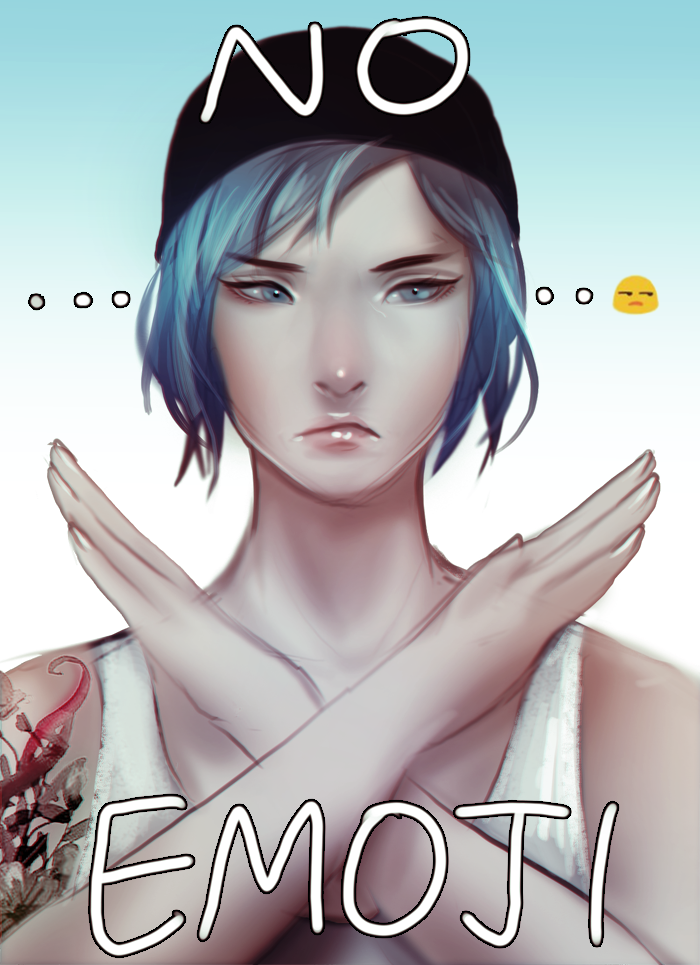
i was using google chrome all the time and now its different for no reason
the bar where the website address is located is smaller and so is the address itself
new icons on the taskbar which look like shit
and changed taskbar which looks like shit
is it some glitch for me or is it new update?
Comment has been collapsed.