Well, I have a Samsung T200 which I bought in 2008 and it's still working great. I only had one issue with it back in 2010 or maybe 2011 I can't quite remember. It started to randomly shut down. Like it's working for five minutes and then shuts down for 30 seconds and gets back up again. Luckly it was under warranty, so I sent it to get it repaired and haven't had a problem since.
The guy from the shop said capacitors blew up.
Comment has been collapsed.
Had the same thing happen to my 24 inch
Apart from the symptoms this can be diagnosed by observing if any of the capacitors are bulging at their ends. I even found you tube clips on how to repair them yourself with a capacitor kit (replace them all) and soldering iron. The hardest part seems to be just getting the monitor open.
Mine was out of warranty and I couldnt be bothered. I still have it somewhere but bought a 27 inch instead. Best decision ever and would never go back, might use it someday for a triple setup or vertically for arcade games.
Comment has been collapsed.
Time for a new one.
Buy something like mine, 28 inches that make people jealous (except the dual monitor people, because no way I can fit even a small monitor next to this thing).
Comment has been collapsed.
Comment has been collapsed.
Looks like Gremlins inside your Samsung.
And the only way to get rid of Gremlins is to smash things and throw stuff.
Comment has been collapsed.
Oh yeah i heard about that, it is a monitor bug specific to those made by Sloboda, Čačak.
It will go away on its own, don't worry.
Comment has been collapsed.
I got 11 years out of my old SyncMaster 192n before it started shutting off randomly.
Replaced it with a 21 inch Gateway rebranded Acer. Got a feeling I'll be lucky to see 5 years out of it. XD
Comment has been collapsed.
I'm not sure your monitor is dying, but it would be a good idea to get ready for buying a replacement.
Comment has been collapsed.
i have an asus monitor thats 12 years old and its only ever lost one pixel lol.
Comment has been collapsed.
Were you ever able to find it? :P
Sorry I had to.
On topic, I have an old NEC monitor I got about 10 years ago. It's not dying but I would like to replace it. You know. if you want to try it, flat screen tv's are cheap and can be used as monitors as well. My friend hooks up his 7 year old flat screen to his laptop for gaiming all the time.
Comment has been collapsed.
i got a new samsung monitor last xmas but i keep my old one as my second monitor for random stuff lol.
Comment has been collapsed.
I had the same issue on my Old iPod 1st generation. It started small, and then just kept spreading. So over the course of a month of it spreading there was just a long line of dead pixels across the screen. It spread in a straight line, and when it hit the edge of the screen, it stopped. I called support, and I had to get the screen replaced so I just dealt with it.
In conclusion, since it's (obviously) not under warranty anymore; you're going to have to get a new monitor. If you can't afford it, then no problem, just buy a used monitor off of ebay/craiglist.
Comment has been collapsed.
If you live in the US, just get a new Dynex or Insignia (Best Buy's store brand) 24 inch, 1080p TV. Works great. This also adds a second audio output method. It only cost me around $200 and this will also allow you to connect other devices and/or watch TV. It's not really worth it to fix a seven-year old monitor unless it happens to have a resolution higher than 1080p.
Comment has been collapsed.
You'll probably have to get a new one.
Something similar happened to my old laptop, it started flickering and then finally the backlight died.
I took off the cover, removed all the layers of special screen film behind the LCD panel, and put a lamp behind it in the most ghetto fix ever.
Yes, this voids the warranty.
Comment has been collapsed.
I know the feeling, my Samsung is dying. Been watching the fliers for monitors on sale and found a nice one.
ASUS VS247H-P. After the enviro fee and 15% taxes, it cost me about $220 bucks Canadian.
24 Inch (well actually 23.6 inch)
1920x1080 (16:9)
3 Year warranty
I went to see it before I bought it and it looked great, far better than my Samsung SyncMaster 2443BW. Sadly I will be dropping down from 1920x1200 which I have loved, but I will get use to the smaller screen.
I'll know more of what its actually like on my system when I actually get it. They were out of stock at my store and had to order it in from another store.
I had looked at a 27inch 1920x1080 monitor, and I'm pretty sure it would have looked fine, but it was 200 before enviro fee and taxes and only had a 1 year warranty on it so the 24inch is fine for me.
Comment has been collapsed.
Bugger.
No suggestions, but hope you manage to fix/replace it without too much grief...
Good luck :)
Comment has been collapsed.
[Fanatical] Build your own Fanatical Favorites ...
3 Comments - Last post 5 minutes ago by DuneAtreides
[Humble Bundle] October 2024 Humble Choice (#59...
480 Comments - Last post 24 minutes ago by Ouinx2
【Amazon Prime Gaming】Freebies List|2025-01-23|3...
997 Comments - Last post 37 minutes ago by ngoclong19
[Steam] List of paid-now-free games of 2024 (Fr...
281 Comments - Last post 42 minutes ago by pizzahut
Where are those giveaways coming from?
16,512 Comments - Last post 1 hour ago by Ascate
[Steam] Lonestar - Last sale before leaving Ear...
7 Comments - Last post 1 hour ago by Raggart
[Fanatical] (Restocked) Sid Meier’s Civilizatio...
26 Comments - Last post 1 hour ago by kbronct
Don't like bots? Post your random invite-only g...
8,358 Comments - Last post 11 minutes ago by Fluffster
How to "ensure" that a VR giveaway goes to some...
39 Comments - Last post 19 minutes ago by Yamaraus
Guess the Game 3: Screenshot Boogaloo
17,261 Comments - Last post 29 minutes ago by GeekDoesStuff
Please help - need games or groups for Steam Deck
9 Comments - Last post 30 minutes ago by Vasharal
Wicked Wacky Wordsearch [24h LEFT]
103 Comments - Last post 46 minutes ago by NightWishx
Backlog Assassins Extraordinaire -- a website &...
2,641 Comments - Last post 1 hour ago by funname4funguy
Official last movie you saw thread
9,790 Comments - Last post 1 hour ago by CurryKingWurst




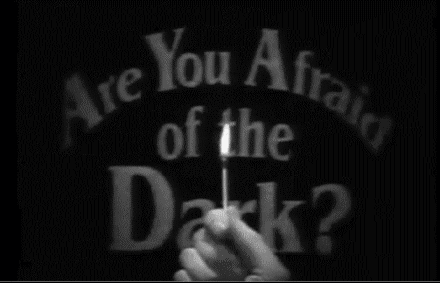
Two days ago, my speakers started emitting a buzzing sound, while the screen was getting an interference (kinda like the one that mobile phones can make, but way more intense) - lines, distortions, going black etc. I turned off the PC, disconnected everything, cleaned the case and the connections, reattached everything and turned it back on to see what will happen.
It worked fine for a while, but later in the day, the monitor started showing what appears to be stuck (or dead?) pixels. You can't see it well on the attached pic, but the pixels are white, green, black and red. All of the affected are on the bottom of the screen and the "damaged" area seems to be spreading slowly.
Does anyone have an idea what's going on and how to fix it? I've tried software that tries to get pixels "unstuck", but to no avail. Monitor is fairly old (over 7 years), so it might be just near the end of its life cycle, but I'd like to confirm that as the cause.
Comment has been collapsed.