Moved to a dedicated thread: https://www.steamgifts.com/discussion/KZF9Y/reflecting-fate
Comment has been collapsed.
Ah, you know what it is? It's the execution order - tell your monkey to run the sniffer before the discussion enhancer and everything lays out correctly.
Comment has been collapsed.
They are, for now at least. It may come in the future, I just need to improve the methods of detecting false noise a bit first.
Comment has been collapsed.
Turns out there's not a lot of posts that have lines just grouped like this, so the noise isn't as concerning as I thought.
So it's in there now, just be ready for some false positives here and there :3
Comment has been collapsed.
I just saw there was an update to 1.0.8; is there a changelog anywhere? :)
Also; can I do a feature request? Would it be possible to have the popup stay on screen when moving the mouse off and only close when clicking next to it? The popup is quite small and I keep closing it accidentally. Maybe there could be a toggle if other people prefer the current setup.
Thanks :)
Comment has been collapsed.
A changelog, I knew I was forgetting something. Check the main post, I'll try to keep it updated as I go.
And of course you can make requests! I've gone and added yours, there is now a settings panel you can view from inside the sniffer dialog to change it to a "pinned" mode.
Comment has been collapsed.
Could be Nishikino Maki from Love Live!, but I'm not sure. I never watched it.
Comment has been collapsed.
My avatar? It's Maki Nishikino from the Love Live! anime.
Or the attached ones in the main post? They're screenshots from my computer.
Hope this helps :3
Comment has been collapsed.
I feel I should mention that as of right now, the sniffer does not support OCR. So images still need to be manually scanned for any potentially juicy content.
Comment has been collapsed.
Wait, to be clear - is it not working for you, or is it working but you're mystified as to how? Or are you not sure if it is working?
Comment has been collapsed.
New Feature!! Manual input. Now you can enter in any text you've found. Perhaps a code in an image or a puzzle-type the sniffer can't sniff that you've gathered the code for. Simply enter it in and the sniffer will run it's usual checks and even provide you a link if appropriate.
Comment has been collapsed.
Another bump for improvements! Be sure to let me know if you experience any issues with the script.
And not sure if anyone caught the last post because I forgot to reserve a spot on the front page for updates, so I've just moved it to the main post. I hope its been useful to those that found it regardless!
Comment has been collapsed.
Sorry,
I have firefox quantum installed, and the script stopped working. I uninstalled and tried to install again, since I have greasemonkey installed, but the link https://github.com/bberenz/sniffer/raw/master/sniffer.user.js just opens to another page, without giving me the choice to install it.
Comment has been collapsed.
GreaseMonkey 4 decided to change their API with the latest firefox, so all existing scripts are incompatible with it. And the extension currently has no way of manually adding a new script, so I can't even test the updates necessary to get it working..
Therefore, I would highly recommend switching to ViolentMonkey or even TamperMonkey. Both of which maintain compatibility with existing scripts. At least, until GM4 gets their shit together enough that I can try to adjust to their changes.
Edit: oh, and there is an active bug preventing github hosted scripts from installing in GM4 too...
Comment has been collapsed.
Sorry for the late reply, but it works automatically. You'll only see it when it finds something, and it will appear as a little "detective" icon at the bottom of posts (right next to the posting time), as seen in the pictures on the topic post. There can be one for each post that has any results.
To view the results, all you have to do is click on this icon and a little box will appear with the results for that post.
You can scroll through this topic to see it in action, and I've added a hidden element to this here reply, so you should be able to test it directly from your reply inbox too!
Comment has been collapsed.
Hi, I've made a PR on GitHub that makes the script compatible with GM4.
Comment has been collapsed.
New Humble Bundle Holiday Offer 2024 - 6 Months...
31 Comments - Last post 56 seconds ago by lext
[Humble Bundle] December 2024 Humble Choice (#6...
250 Comments - Last post 19 minutes ago by Zero224
【Amazon Prime Gaming】Freebies List|2024-12-12|1...
795 Comments - Last post 1 hour ago by FranckCastle
[DELISTED] Forza Horizon 4
364 Comments - Last post 2 hours ago by Zepy
[STEAM] Hitman Colection 94% OFF
44 Comments - Last post 3 hours ago by IronKnightAquila
[Humble Bundle] Sci-Fi Shooters 💜 [ALL out of s...
107 Comments - Last post 4 hours ago by LosingMyEdge
[Humble Bundle] Mind-Bending Masterpieces /+ En...
94 Comments - Last post 5 hours ago by BarbaricGenie
A Spudley Christmas Horror Adventure [Hints added]
56 Comments - Last post 18 seconds ago by m0r1arty
I need your URGENT help guys!
9 Comments - Last post 20 seconds ago by Sh4dowKill
Any aspiring audiophiles?
28 Comments - Last post 26 minutes ago by orono
🤶🎅 Unofficial Steamgifts-Community-Christmas-Ca...
531 Comments - Last post 30 minutes ago by Momo1991
Everyone gets a chance [<24h left]
598 Comments - Last post 36 minutes ago by Maskitopeludito
I wonder if I might crave your momentary indulg...
50 Comments - Last post 40 minutes ago by Naviis
[GOG] Discount codes - lets share!
3,438 Comments - Last post 41 minutes ago by actuallySIG
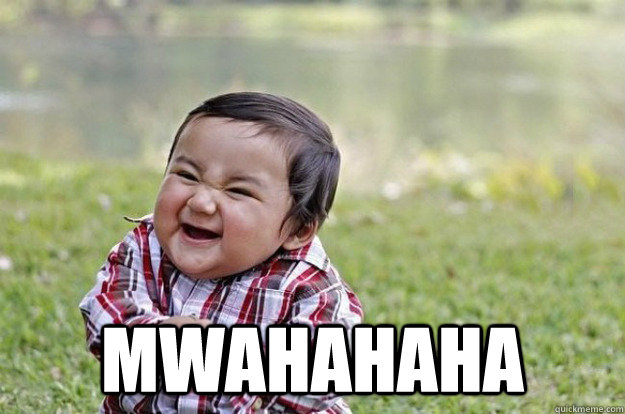
Secret Sniffer
Ever wondered if there was something hiding in that oddly blank post? Been suspicious of that person that always has bold letters in the middle of words? Spent a lot of time opening a tab to decode a random string of characters only to find they posted the word 'bump'?
Then this new script is for you!
Secret Sniffer will go out and check all posts in a comment thread for hidden or suspicious looking bits of text and then place them all in a convenient to view summary.*
Things Secret Sniffer will do
Things Secret Sniffer will not do
For a better idea of the types of things this script will solve, check out Zelgh's magic guide.
You'll need
Greasemonkey, ViolentMonkey, or Tampermonkey installed to use this script. (Not compatible with GreaseMonkey 4 yet)Ready to go? Install from Here
This script is compatible with most infinite/continuous comment loaders and can also automatically detect and support many dark themes that may be applied through other scripts (just make sure to set the execution of this script to occur after your dark theme applies).
And please keep in mind:
Any puzzles with effort behind them will not be solved (or at least, not completely solved) by this script. It's also entirely possible to fool the script into giving a false solution!
This script is merely meant to give you an idea of the suspicion you should have of a post (especially those not posted under the 'Puzzles' category) and to cut out the repetition of the tired methods of hiding giveaways.
Recent Updates:
Feature Announcement
So the sniffer missed something, and you've figured it out! But dang it all, you just can't remember how that link is supposed to be formatted so now all you get now is empty pages. Or maybe the result is yet another encrypted bit of text and now you have to find some website that can do the next step for you. Well no longer!
The sniffer now includes a handy "Manual Input" screen. Simply click on the keyboard icon when viewing a result panel (see image), and enter any suspicious text you want examined further. If it's a link the sniffer will automatically create the proper URL for you. If it's encoded text the sniffer will try to decode it for you.
Yes, anything the sniffer can normally do, you can now manually pass through to see what the result would be!
*Not guaranteed to be accurate or error free. Please direct any complaints to your pet cat.
Comment has been collapsed.