Awesome?
Sometimes if a key gets revoked, you can refer back to find out what the key was and where & when you got it so you may make a claim with the store or the publisher or the game for replacement. (The original store may not longer exist, or purge keys of old orders, or you may have lost the email, etc.)
Comment has been collapsed.
I use Google Keep and my keys haven't been stolen yet :P
Comment has been collapsed.
Or maybe write them on a piece of paper as well?
Edit: Forgot about modern technology. Print out the text file :D
Somehow this just gave me a flashback to a Star LC-10 24 (?) printing out a friends dissertation for hours and people eventually going deaf or mad ...
Comment has been collapsed.
I'm actually using it to store a few keys... Could be used to store many, many keys if you dedicated your setup to this (which I don't, I use it "normally" and just have one entry for keys, which is messy but works for me)
Edit: of course, my KeePass database is backed up using my usual backup services
Comment has been collapsed.
Oh no my HDD burned and all my keys with it!
I never heard of things like USB drive or external drive, or never heard of Google drive or clouds.
I know!
I will create an App that will save the keys on new HDD but that App will need Internet login and Internet connection to access your files on your PC, but if your next HDD will burn you will have this great App to log in to the files on your burned HDD to get your keys that I would never ever save on my PC to use them for trading because I'm a trader but it is hard to keep my keys in one place to use them.
This App will 100% not be a scam to steal other peoples keys! I know this because the friend that created it told me so!
Now I only need to find a place to advertise it and link my badly made youtube video! Oh I remember being on some site called SG 3 years ago for 1 month!
Comment has been collapsed.
Instructions unclear, now I accidentally the whole thing.
Comment has been collapsed.
Your app is wonderful! I have tried it and I no longer have to bother with creating those annoying GAs. I can see in your account, that you were kind enough to create all of them for me. Could you, please, also immediately mark those keys as "used", to avoid any confusion? Thank you :)
Comment has been collapsed.
I use a password-protected and encrypted Excel spreadsheet, where I also keep status on used keys (but just hide them after they're used so I have them for historical purposes). I save them in a private, secure folder on OneDrive so they're always backed up to the cloud.
Comment has been collapsed.
I use a text file like this to store unused keys, but I put the file in an encrypted 7zip file. I just open it in 7zip, type the password, and can edit it. Then exit notepad and 7zip prompts me to update the modified txt file in the 7zip archive.
Comment has been collapsed.
[Humble Bundle] January 2025 Humble Choice (#62...
220 Comments - Last post 6 minutes ago by Guard1aNRB
Where are those giveaways coming from?
16,555 Comments - Last post 12 minutes ago by Masafor
[Steam] ENDLESS Legend Definitive Edition [94% ...
14 Comments - Last post 1 hour ago by Akylen
[Lootboy] Codes for coins/diamonds -----> Warn...
47,280 Comments - Last post 2 hours ago by Wolterhon
[FREE] [STEAM] Vaultbreakers Playtest Steam Key...
26 Comments - Last post 4 hours ago by Tinfricchiu
[FREE][STEAM][ALIENWAREARENA] This War of Mine ...
2,267 Comments - Last post 5 hours ago by MeguminShiro
[FREE][STEAM] Soundtracks you can activate in S...
111 Comments - Last post 6 hours ago by Gamy7
Monthly in a Month #52: The Cowboy Edition
90 Comments - Last post 6 minutes ago by sonatamyasa
Why are people so eager to blacklist others?
25 Comments - Last post 8 minutes ago by unblest
Slightly late Jigidi anyone? 😜
14 Comments - Last post 9 minutes ago by Carenard
Orphan keys drop thread
29,198 Comments - Last post 23 minutes ago by Lakraj1209
Edamame
54 Comments - Last post 47 minutes ago by Icepick87
🚅🌸💞- Cozy Community Train -💞🌸🚅
125 Comments - Last post 48 minutes ago by WaxWorm
February is a "play a game you won on Steamgift...
55 Comments - Last post 1 hour ago by Garcias
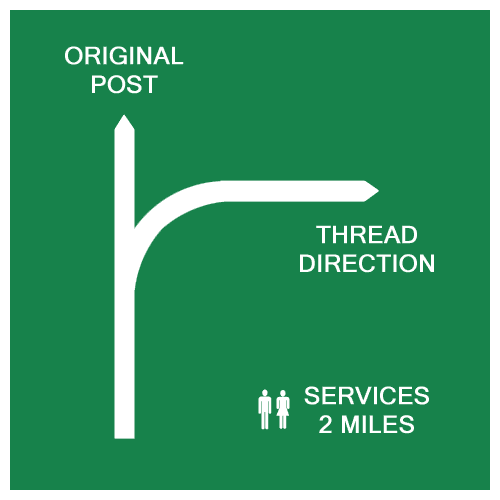
I just found out an amazing way to store your keys safely.
Go to your desktop -> Right Click -> Go to New -> Text Document
That's it! You'll never loose them this way, just don't forget to save it.
Of course, you can still loose them if you format your hard drive, suffer a ransomware attack, or delete it by accidente. I guess you could do a cloud save or use google docs but I've heard Google steals your steam keys.
So why don't you use my totally harmless app? it will safely store your keys on my private server. I promise I won't look at them and you don't have to worry about hackers, they have only stole my passwords twice, I think I've learned the lesson.
Comment has been collapsed.