idk it was fine till today its new one so not like can be old and have some problem,only fan can be problem and about msi i will download now to check but wont do anything about their speed dont know that dont want to watch some idiot on youtube who will fucked up thanks xD
Comment has been collapsed.
What kind of noise? What are you doing when it makes the noise? How dirty is the case and GPU?
If the fan is spinning ultra fast and making noise for no reason, might be a virus on your pc. Worth a scan.
If the fan is making some other type of noise, the fan might be dying or it might be dirty.
If the GPU is making a squeal noise, it might be harmless but annoying coil whine.
If it is new, contact the manufacturer, should be warranty.
Comment has been collapsed.
its normal lets say just fan can hear they are working its not dirty i clean it not long time ago, gpu speed 104% vram usage 4% gpu temp 34c atm,yeah have warranty but idk if i would need to do that cuz its my first gpu to have real one mostly before was integrated like intel shits
Comment has been collapsed.
If the GPU fan is running at 100% it will be noisy. Why is the fan running so much when the GPU is not really being used?
Did you recently install new drivers? Download an app like MSI afterburner or Speedfan to see what your fans are doing. Might be bad drivers or a virus.
Comment has been collapsed.
i instal drivers from nvidia yesterday i mean just had some problem so had to reinstal them,idk its in gaming mode whole time sec will give pic http://prntscr.com/i632zq
Comment has been collapsed.
The temps are fine, it can get a lot hotter than that without issue. I'm not familiar with the Asus program your using but is it possible you've put it in some sort of high performance mode? What happens when you click 'silent'?
Also, did it just start when you installed the new drivers? If so, maybe try rolling back the driver.
Other people have suggested various GPU programs. Personally unless you're into overclocking I disagree (if it ain't broke don't fix it). You can monitor temperatures/fan speeds/voltages/etc with a general monitoring program like hwmonitor. It's easy to accidentally put it into a high performance mode and wonder why it's loud, or conversely put it in a silent mode and wonder why it's so hot/not giving as good frame rates as usual.
Comment has been collapsed.
Try to reinstall your drivers, only use the drivers from Nvidea, not from ASUS.
http://www.nvidia.com/Download/index.aspx?lang=en-uk
Make sure to check the box for 'clean install'.
1: Uninstall Nvidea and Asus drivers
2: Reinstall drivers only from Nvidea, make sure to check box for 'clean installation'
Comment has been collapsed.
If you just install drivers yesterday, and then this problem happens today, it is most likely the drivers.
Comment has been collapsed.
Is your GPU set to "ULTRA MAX ALL THE TIME" or "Silent" ?
because if your fans are set to 100% (instead of for example a dynamic mode) then yes, they might make a lot of noise
Also: it might help if you can describe the problem of "noise" as being a rattling noise, or clanking, or just you know, working at max rpm?
Comment has been collapsed.
idk till now its oc mode it was on gaming mode now when i download asus gpu tweak,mostly its on gaming i mean i didnt touch anything set it on silence mode it just give me 2% less,about noise idk not something like what i have problem with psu some weird noise its not dmg or something just some thing making not enjoyable noise but i get used to it.lets just say its like normal fan working but it should not work on that temp
Comment has been collapsed.
https://www.youtube.com/watch?v=PLaSIA8oc1g that i have in cpu and gpu not like that its just normal sound of fans
Comment has been collapsed.
But did the noise increase (suddenly)... since the gpu, or it's always been the same? When?
If your gpu is 1 month old, while possible you still got one from a faulty batch, seems unlikely.
5 years for your psu, that seems more likely, or the coil whine.
Comment has been collapsed.
You will always hear your fans, especially if you have budget hardware (and my guessing you have), and while i made a mixup, fans do have bearings, and they can wear and tear, though you could try oiling them.
Some are more picky about it then others (i bought silent fans once but my hearing is so, that it wasn't silent enough for me and i returned it).
If you have a sensitive hearing, you can always see in getting Be Quiet fans f.e. if the problem is indeed the fans. Even just remove the dust from them once a while can do wonders (but you should dust your whole case once a while).
Comment has been collapsed.
not much dust inside now i did it not that long ago whole case clean,yeah this psu should be silent but its not and its not some scam or something like dmg so just unlucky and what is worst i bought it had waranty how ever its name 2 month on it i didnt set in pc cuz i didnt had gpu i wanted to do same in one but then when i did well ... was late xD
Comment has been collapsed.
No i hear you, i got a very old dino pc, with a geforce 430 GT, someone here send me his old 550 i think it was, but i needed a better PSU for it so i bought it with my birthday money, but it just made too much noise, so they replaced it with a new one but it still made noise, and i don't even have fan control because my bios is that old, so i went back to my old PSU and 430 GT.
As i said if you are sensitive to it, it's just tricky, because 1 PSU can react differently for everyone. depending on certain factors, like your case too, nor can you hear it upfront offcourse before you buy one.
If you suspect it's the PSU then just get another one, invest in a good one, read yourself up on reviews, and yeah even then it might still be a gamble.
Just whatever you might replace, get it in a store so you can return it more easily (not like i had, ordered online).
Ran out of suggestions, really just easiest for someone to look at it physically. Good luck.
Comment has been collapsed.
i post pic here http://prntscr.com/i632zq im using asus tweak 2
Comment has been collapsed.
Lugum was saying you have 3 fans 1 fan for processor 1 for graphics 1 for power supply
turn off pc and Unplug fan for processor and see if it's that Give Fan a Clean if not do the same with your graphics card.
Hopefully you can find out Which fan is causing the noise. Hope This Helps : )
Comment has been collapsed.
If you have dust like for example on some hard to reach places like the processor fan, and you feel uncomfortable in unscrewing and cleaning too much with for example a soft painters brush, you could try getting a can of compressed air, though they aren't that cheap (10 euro or so).
Comment has been collapsed.
He doesn't seem like a technical person. Nor I'm I.But look for the obvious answer. And if His Avatar is any thing to go by he smokes so that would make the fans sticky and collect shit. Hope to get to try some of your Invite only giveaways some time.
Stay LUCKY : )
Comment has been collapsed.
From my understanding its a high pitched sound you hear? Then its probably not a fan noise but coilwhine.
Does it sound all the time? If so, then its probably not the GPU but the PSU. I know some corsair PSU can have coilwhine when CPU powersavings is enabled in BIOS like speedstep and C1E.
If its only under load then its most likely coilwhine from the GPU. Not much you can do about it. Its pretty common since a couple of years back on almost every model going from 900/1000 series. I know AMD 300/400 series also have similar problems. I dont test much AMD card in general so dont know if specific model/brand sounds more.
Coilwhine can acutually be reduced on GPU depending on what PSU you have. But a simple solution to reduce noise under load is to enable vsync. That lowers the fps.
Comment has been collapsed.
Is it a newer GPU? Its pretty common for newer cards to have 0dB technology. That means the fans doesnt even spin when temp is below 65C.
Comment has been collapsed.
GPU speed is just the clock frequency.
EX-GTX1050Ti do have 0dB. I saw in the GPU Tweak it said 0dB Off. Try cliclng on it and see if fans stops spinning.
Comment has been collapsed.
Download Open Hardware Monitor, run it and look at your fan speed when you play games and are idle. You can set it to sit at a fan speed by going to controls->gpu fan (right click) then manual and set to different speeds for whatever you require.
Comment has been collapsed.
I've had something like this happen before due to a driver. I'd uninstall and reinstall the current driver and see if that helps clear it up. If not then uninstall the current driver and install the previous one on the graphics card manufactures website. I've have something like this happen to me before as well as another persons PC I was working on. Even if it this isn't the issue at least it's very easy to do and you eliminated if the driver was causing the problem.
Comment has been collapsed.
If it's making a high pitched noise ('coil whine') DON'T put your ears near it. I made that mistake about a year ago when trying to find where the noise was coming from after rebuilding my PC, and now I have tinnitus :(
Comment has been collapsed.
How close where you and how high noise/bad luck did you have? I listen to coilwhine several times a weak for a couple of years now.
Comment has been collapsed.
Rather close, maybe 20-40 centimeters away. And yea, my luck was definitely terrible.
Comment has been collapsed.
[FREE]【itch.io】A Good Snowman Is Hard To Build
15 Comments - Last post 1 hour ago by xeos23
[FREE][STEAM][ALIENWAREARENA] SWORN, V RISING (T5)
3,990 Comments - Last post 3 hours ago by Calibr3
[Humble Bundle] December 2025 Choice (#73) 🐶
179 Comments - Last post 4 hours ago by OwieczkaDollyv21
【👑 Amazon Luna】Freebies List|2025-12-04|1 Epic ...
2,059 Comments - Last post 8 hours ago by star4you
[Humble Bundle] The Carnage Collection🐶
20 Comments - Last post 11 hours ago by codasim
[Humble Bundle] Awesome Games Done Quick 2026🐶
31 Comments - Last post 14 hours ago by reigifts
[Humble Bundle] June 2025 Choice (#67) 🐶
411 Comments - Last post 15 hours ago by adam1224
[01] Xmas Year Round - January 26 [3 More Wishe...
288 Comments - Last post 3 minutes ago by DancingXmas
Permanently banned users should automatically b...
44 Comments - Last post 11 minutes ago by Jztr
These AI puzzles make me sick...
18 Comments - Last post 12 minutes ago by LycanKai
which dirt cheap games should i buy before the ...
15 Comments - Last post 16 minutes ago by LycanKai
TetrX 360 - Eons of Time
31 Comments - Last post 43 minutes ago by TetrX360
PIBBLE PUZZLE LEVEL 1
10 Comments - Last post 52 minutes ago by queenofmusic
Hide Mature Games
150 Comments - Last post 1 hour ago by Mayanaise
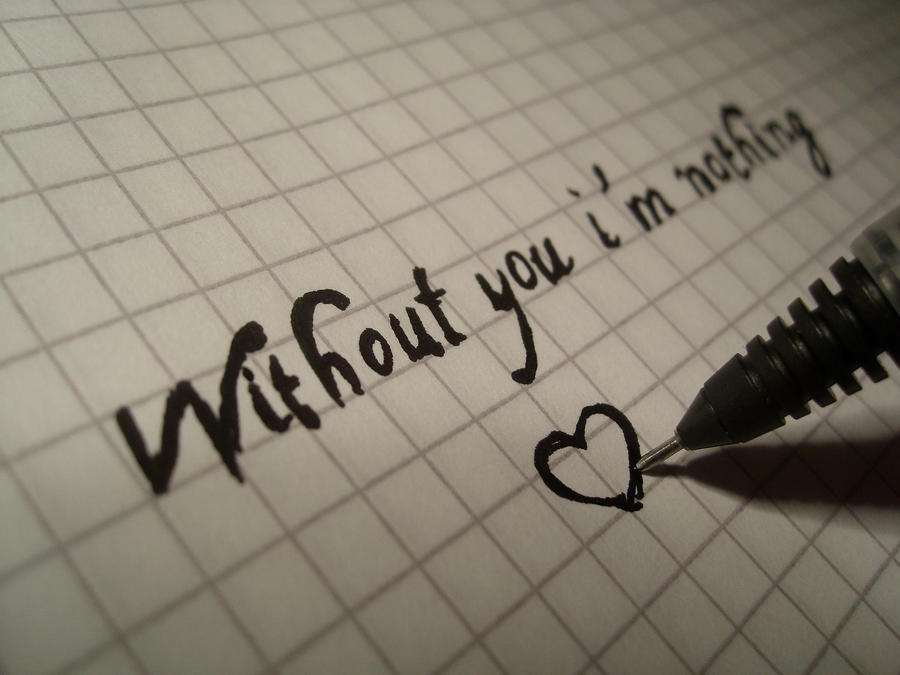
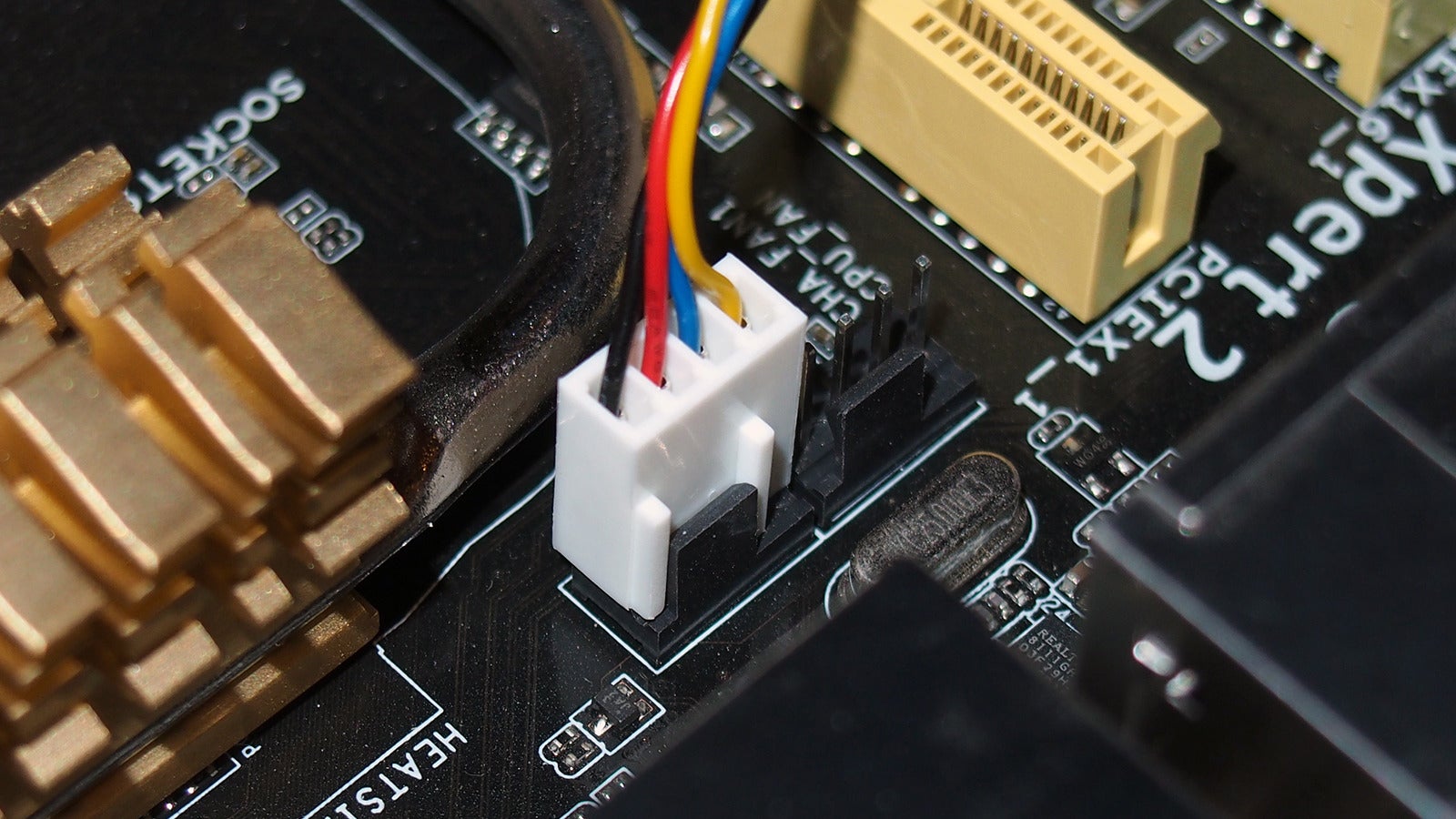
Guys my gpu make lets say a lot of noise not that much but u can hear it and that make u nervous... gpu temp its 39c anyone know what can be?
Comment has been collapsed.