Very nice script. Using for around 7-10 days but addicted already)
May there be a setting one day to change the color of some interface buttons / scripts? For example, highlight all the gibs of your current level? Or [NEW] and [FREE] elements?
Thank you!
Comment has been collapsed.
You can use the filter to browse the free games,or all the giveaways at your current level. The highlighting feature wouldnt really work out because what happens if something [NEW] and [FREE] at the same time? i cant highlight it with two colors at once.
Comment has been collapsed.
Comment has been collapsed.
When I turn pagination off , the filters will stop to work. Could you fix it, please?
Try to turn the pagination off, set the filter, for example, to show just GA 0 - 10 points ang go to the second page. You will see there unfiltered GAs. But the other functions work fine there .
Comment has been collapsed.
Now that Edge supports extensions, can we plz port this to edge, i dislike Chrome and FF!
Comment has been collapsed.
its possible to use it with adguard.
more info:
https://www.reddit.com/r/Windows10/comments/3qmkyg/until_you_get_extensions_in_edge_you_can_use_user/
Comment has been collapsed.
it will be a 2D hack and slash game, with zombies and HD textures, more different characters, weapons.
it will take more than a year because i'm alone for the programming part, I might get some help with the graphics and the audio but i'm not sure.
I'm still working on the engine. (There isn't any visual done) I will make a thread here when its done.
Comment has been collapsed.
Comment has been collapsed.
it works without script and dont works with script
so why its firefox issue?
Comment has been collapsed.
Hi!
I wont be at home for two weeks so i cant work on updates right now. When i get back i'm planning to add this feature. Since my first priority is my game right now I cant promise a lot of new features but i will also try to fix the issues with Firefox.
Comment has been collapsed.
Ok, thanks. Could you please also check if the current buttons works? I think, for example, H1, H2 and H3 buttons don't work. If I click before a sentence and click on the buttons - nothing happens, if I select a sentence and click on the buttons - it also doesn't work.
I, B and S however works in this way.
Comment has been collapsed.
I expected that I can first write a sentence and then to make a heading from it but I cannot and that's why I thought it didn't work (in fact the only possibility is first make a heading and then write the sentence). It's OK when I know that I have to click on the heading icon first and then to write something. However I would love if I could also first write sentences and then to make headings from it.
I imagine it like this:
1.) I write a sentence
2.) Then I click anywhere in the sentence
3.) Then I click, for example, on H2
4.) The script will add ## to the beginning of the of the line so the sentence will be H2 since then
So it would work almost in the same way as now just it would be possible apply the heading even to a sentence I already wrote.
It would work exactly like the List button. It is also possible to use it with already written sentences.
Comment has been collapsed.
Hi, Nandee.
The quick search feature is now "officially" available.
Comment has been collapsed.
This looks very nice and useful, I need to check this out one of these days. ^^
Comment has been collapsed.
- Update point every 60 seconds
Hello, please, could it also update the button for entering giveaways? It would be good, because without it I cannot enter the GAs even if I know I already have points for it (so I have to use reload anyway).
It would be also great if it would update the "new messages icon" or the icons Giveaways Won and Giveaways created.
Comment has been collapsed.
I found this collection:
http://character-code.com/emoticons-html-codes.php
There is a lot of smilar ones i will filter them of course.
If someone know about another nice one which is not there feel free to tell me.😀
Comment has been collapsed.
Pls someone respond to this need to find this back
Comment has been collapsed.
guys i'm done with the 2.3.4 update here is the changelog 😀
2.3.4 (2016. 12. 03.)
- Re-collapsable pinned giveaway feature has been rewritten and now works under Firefox
- Added "Write a comment" button to the floating pagination
- Removed the search button from the giveaway explorer
- Added parsedown code to the giveaway signatures
- Fixed some issues with text highlighting in the comment formatter
- Added emoticons to comment formatter
Edit: 2.3.5 and 2.3.6 were quickfixes
Comment has been collapsed.
oh i thought you are talking about the gif
the script supports this theme as mentioned above
https://www.steamgifts.com/discussion/iO230/userstyle-sgv2-dark-1393
Comment has been collapsed.
I probably moved from the container to the button since then.
Css workaround (only to show, width will be incorrect).
.nav__button[href*="account"] {box-shadow: inherit;}or change the variable to get correct width for button.
var account=$(".nav__button:contains('Account')");Comment has been collapsed.
[Lootboy] Codes for coins/diamonds -----> Warn...
47,220 Comments - Last post 24 minutes ago by spiegelbrei
【Amazon Prime Gaming】Freebies List|2025-01-09|1...
893 Comments - Last post 45 minutes ago by yush88
[Fanatical] Diamond Collection - Build Your Own...
22 Comments - Last post 1 hour ago by therealwyy
[EPIC STORE] Shatterline -95% OFF (almost free,...
22 Comments - Last post 1 hour ago by BernardoOne
【Epic Games】Freebies List|20245-01-09 - 🎮 Turmo...
650 Comments - Last post 2 hours ago by Mantve
[Fanatical] Build Your Own Special Editions (Bu...
35 Comments - Last post 2 hours ago by TheRealDG
[Humble Bundle] July 2022 Humble Choice (#32) 💜...
329 Comments - Last post 2 hours ago by RobbyRatpoison
First cake day (almost)/ Spudley’s Inferno / Ve...
65 Comments - Last post 42 seconds ago by ConanOLion
Game giveaway group
943 Comments - Last post 2 minutes ago by mhmt1180
1 Year on Steamgifts, Small celebratory giveaway
83 Comments - Last post 6 minutes ago by GeekDoesStuff
Zúmbale mambo pa' que mis gata' prendan los mot...
1 Comments - Last post 7 minutes ago by Wallaka
Don't like bots? Post your random invite-only g...
8,249 Comments - Last post 9 minutes ago by Codric
[GOG] Discount codes - lets share!
3,520 Comments - Last post 17 minutes ago by Mhol1071
Found
45 Comments - Last post 29 minutes ago by Gilgamash




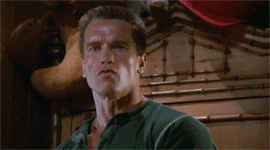




This is an userscript. It gives you an ability to browse steamgifts faster and more comfortable. Check out the screenshots!!
Note: This script is no longer under active development! PR-s for bug fixes are welcome!
Please Bump! 😀
Steam Group
Bug Reporting
If you like it please donate:
Steam
Browser addons:
You have to install one of them before you install the script!
The userscript:
After you installed the browser addon that need for you. Just open THIS link and click on [Raw] button the browser will automatically offer you to install the script!
Features:
Authors:
You can find the full change log at the top of the source code.
Final notes:
The script isn't under active development since i'm working on my first game I don't really wanna spend so much time on this project. Although I'm trying to do my best to keep it up to date. There some things that not contained by this script. Like features which request other pages when the page loads or manage a database in the background to keep the data fast and safe. I wont implement any feature like them in the feature for reason. I wanted to keep it as fast as possible. if you want features like this there is a lot of userscripts which can bring you them. Most if them also compatible with ESG. Small and creative feature requests and bug reports still welcome. Just keep in mind i might won't be able to implement them immediately.
Screenshots(2016. 05. 12. - Outdated):
Comment has been collapsed.