Im glad you could upgrade! Been a VERY long while since i had nvidia so im not sure what is to be expected of the gpu or best settings for it.
That said for some years now running hot is kinda unavoidable in newer generations BUT the cards are made to handle that. A quick google said its normal to run on 80-90 under heavy load and to only worry on 100...
...and guess what- Thats what benchmark tools do. They stress the most they can. Sounds fine frankly.
Minimal Low is such a complex thing tough... theres no 'whats normal' or not- on benchmarking its only useful to compare different setups with the same benchmark tool, or test how different configs are impacting overall performance. That minimal can come from a number of things, and it will vary wildly- from title to title, engines, how each program/game was coded... It can pretty much be any thing- think of something, and it could be it. On one title cpu could be bottlenecking impacting min-fps, on another memory, hd/sdd, memory overclock, mobo, temp, loading of assets in the background, system os doing something, some driver/gpu specific way of handling somehting that makes that bump- and in that case it could change completely on the next driver or game update...
...now apply that to every game, every hardware...
...and to top it all off it may have nothing to do with bottlenecks or your setup- a game could be getting bad min-fps from bad optimization or doing something wrong that affects your family of gpus...
Its a headache. Ive improved min-fps in some games changing some graphical settings, and in another game changing a whole other type of settings; In some nothing made a difference. In others some .ini config testing via trial and error improved things... ive also seen game and driver updates both improve and worsen it on specific titles. On horizon zero west for example rebuilding its shader cache after a certain update made a world of difference...
Dont bother too much with that. Maybe some benchmark tool in the future could give better info on what it was doing when it hit that low but ive never seen any go so deep- it just means that of all things it tested something at some point created some load that sunk fps very briefly. Literally anything that creates too much load or any bottleneck will create dips in fps (sometimes many and varied, min is just the worst one).
I worried too much in the past, 8 out of 10 times when i go search on some game performance issue its more to do with how the game was optmized- the other 2 it is something with my setup/gpu but only because the devs neglected my range of software. Btw more often then not ive seen issues with amd because of nvidia partneships where devs think of amd last... my guess you will do fine
Comment has been collapsed.
man, I don't think I've ever seen so much text with so little meaning behind it 😅 If you're not working as a copywriter you're wasting your skills :D
ye, I don't really bother with a frame dip here and there. I'm coming at this whole thing with a pretty strong memories of running games at like lowest setting w/ 50% res scaling a beeing happy that it runs at a mostly smooth cinematic 24FPS 😅 If anthing I'm concerned with the temps as I simply want the hardware to last because I won't have such cash to drop on a new PC anytime soon 😅
Comment has been collapsed.
I have a terrible habit of writing too much thats rarely handy. For serious stuff i take extra time editing and sumarizing, but when its on the internet i dont bother as much and when i finisih i realize how big it got but i send anyway 💀
Im on the same boat, way too long with low spec pcs when i finally got the chance i tried to squeeze the most out of my buck (wich is when i went on a bit of a deep dive on specs, gpus, game engines etc)- if im not mistaken i almost got the same card as you, but i went with amd instead- got one with a little bit more raw power around the same price... wich is good when it works, but in a bunch of titles worse(games optmized for nvidia) or headaches from amds bizarre buggy drivers. I mostly play bellow what i can get reliably just because of temps, even if everyone say its fine the fans spinning like crazy triggers a lot of bad memories (burnt hardware in the past) and i live on a hot country... i rather have a little less oomph for lifespan, i cant sell my last kidney after all
Comment has been collapsed.
Big BUMP! Maybe try Cyberpunk 2077 with your new found powers :O
Comment has been collapsed.
My wallet bleeds...
Damn, I feel you. I'm considering doing a full swap of basically everything I have, including new monitors (yes, it's that bad), around the turn of the year, because my hardware really can't take its own age anymore. I don't even wanna think about it.
Oh, well. At least I'll have shiny new hardware, as you do. We all need an, uh, bump in hardware capabilities sometimes. ;)
Comment has been collapsed.
new monitors (yes, it's that bad)
yeah, it's top of bucket list now. I was actually gonna do the exact same thing - a full swap of everything around the turn of the year, but I was forced to rush a bit. I know I'd have made some other choices were the circumstances different, but overall I'm happy with what I got.
Now only to take care of the displays. We'll see how the $$$ situation will turn out but hopefully I'd be able to get some upgrade around December. 1440x900p screens are so early 2010s...
Comment has been collapsed.
Try playing a game that has a built in benchmark instead of using benchmarking software. PCGamingWiki has a list of games with built in benchmarks HERE. I'd recommend Tomb Raider 2013, Borderlands 3, or Hitman 2. I suspect you won't get anywhere near 400 fps in these games, but I would still cap the framerate. You can do this in game or in the Nvidia Control Panel. The Nvidia drivers have a feature that lets you limit your framerate globally. Just go to the Nvidia Control Panel -> Manage 3D settings -> Maximum Framerate. No need to use a third party app. You can also enable V-Sync in the same area, this will also cap your framerate and help prevent screen tearing. I think you'll find your temps are much more reasonable once you limit the frames that are being rendered.
Use an app like HWMonitor, or HWinfo to check your peak temps during game benchmarks. On a 2070S, you should be closer to 75C in an actual game with capped fps or vsync on. Most hardware review sites reported temps around 75C. 79-80C is probably the higher end of what you should see in actual gaming on your 2070S under load.
Lastly, you didn't mention how many case fans you have. You might need to add some extra fans if you have space for them. People often underestimate how important good case airflow is. You can try running your PC with the side panel off, and check the temps under load. If your temps are in a more normal range only when the side panel is off, then you probably don't have enough fans in your case. If you have pets, keep them away when the side panel is off! :)
I hope this helps.
Comment has been collapsed.
Funny you mention, I've been just playing BL3 a couple days ago. just capped the frames at 60 and had a pretty good time with it. Just for the sake of curiosity I've just popped into a quick benchmark run as I didn't pay that much attention to temps while playing 😅 and it's staying at a comfortable 65-70C range mostly closer to 65 I monitor with afterburner, for whatever it's worth.
Lastly, you didn't mention how many case fans you have.
ONE! yeah, I know airflow's important... tbh I was gonna put the whole build in a different case, but I haven't check before building and it turned out my CPU cooler wouldn't fit so I had to put it back in the old one not sure how much it matters though 😅 as for the panels off, no. I'd have to dust the damn thing like twice a day! I'm like a pet myself 😅
Comment has been collapsed.
You should definitely get some more case fans. A single fan isn't enough these days. Even just adding one more exhaust fan, would probably help quite a bit. Hopefully your PSU fan is also running to help exhaust hot air under load. I was only suggesting to take the side panel off temporarily to see if your temps would drop with better airflow.
Comment has been collapsed.
My current PC R5 5600G 32GB GPU Sapphire GPRO X080 * Mining version RX 6700 - no display outputs pass image via iGPU buy due was half price of RX 6700XT
Next week will arrive R5 7600 cost me 167Euro ebay Germany I already have board B650 54Euro damaged socket also from eaby UK but I fixed it and other one X670E 82Euro bad bios locally fixed also. Now I hunting for cheap rams ;)
Comment has been collapsed.
[Tiltify] Yogscast Jingle Jam 2023 💜 {Redeem yo...
394 Comments - Last post 4 minutes ago by wigglenose
[FREE][STEAM][ALIENWAREARENA] Creepy Shift: Roa...
1,847 Comments - Last post 23 minutes ago by Gamy7
[Humble Bundle] October 2024 Humble Choice (#59...
455 Comments - Last post 2 hours ago by Foxbond
[Fanatical] Birthday Mystery Bundle 🎰
59 Comments - Last post 2 hours ago by Loipurz
[Fanatical] Dollar Collections Games (Nov 2024) 💜
49 Comments - Last post 4 hours ago by Chris76de
A list of games whose unredeemed keys were revo...
1,528 Comments - Last post 5 hours ago by LinustheBold
[Free][Steam]Get Sin Slayers: Reign of The 8th ...
39 Comments - Last post 5 hours ago by klingki
Guess the movie gets the GOG key.
832 Comments - Last post 1 minute ago by thed4rkn1te
Guess the Game 3: Screenshot Boogaloo
16,799 Comments - Last post 20 minutes ago by Kawayol
Do you trust Steam?
59 Comments - Last post 28 minutes ago by Golwar
Introducing Microsoft Edge Game Assist (Preview...
25 Comments - Last post 31 minutes ago by HappyCakeday
Orphan keys drop thread
28,268 Comments - Last post 33 minutes ago by MarvashMagalli
Website for Cjcomplex event with sum giveaways.
52 Comments - Last post 37 minutes ago by akfas
Found a great ITAD app for Android/iPhone
0 Comments - Created 52 minutes ago by GoatPimp
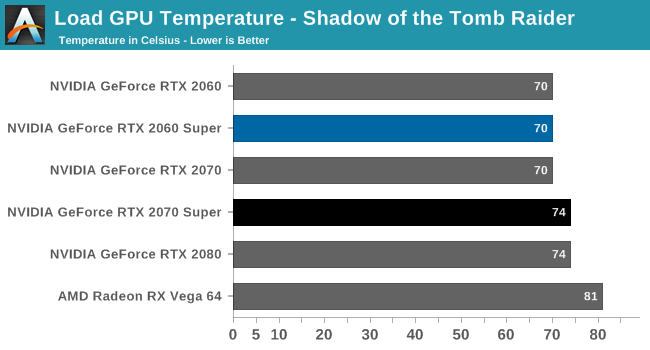
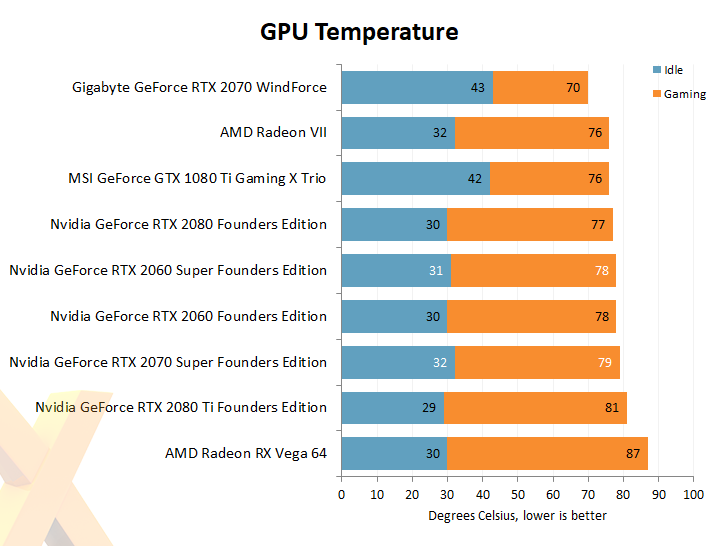
Hi!
Due to recent events I had to do some changes to my gaming rig and in the process of deliberate decision making i.e. I've had a few beers, it's a middle of the night and I've spent past few hoyrs browsing online shops and second hand marketplaces I've arrived at building a mostly brand new PC!
The long and short of it is I had to replace my mobo. Since keeping my old-ass socket CPU was pain in the male donkey I also went with a new one. The new CPU + mobo combo required new RAM I'm DDR5 now, baby!!!. And at the last minute I realised my PSU wouldn't handle the new board. I threw 1TB NVMe SSD to the mix just for the sake of it and now here I am. My wallet bleeds...
Anywho now it's your chances to partake in this frabjous day as I've prepared a little Ouroboros train just to hurt my sad wallet a little more! And there's a little extra Dredge for my 💙
On top of that I'd like to ask y'all what'd you recommend I go ahead and blast on my new creation to fully enjoy all the glorious FPS I can achieve now? You don't have to limit your suggestions to my library, I might as well run my financial situation to the ground since I'm at it...
A second question concerns my performance. I haven't done much testing yet, but I did run Heaven a couple o' times results below and I have my concerns. 1. is the drop in min FPS of 11 in the first run something bad? 2. What about the termals? the CPU stays mostly under 70C but the GPU went right over 80 in both tests, spending most time around 85 with fans going all crazy and occasionally going almost to 90C with fans hitting I believe 100%. Is this expected bahaviour? NGL it's my first time with that class of hardware. I've built a bunch of PCs in the past but typically more low-end and or old systems. This is like the closest to "current-gen" as I've ever been. Is there any way to get those temps and fan speeds down?
man, making trains is so tedious...
If nothing went wrong train's lvl2+ running till the end of the month.
Comment has been collapsed.